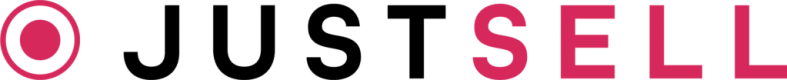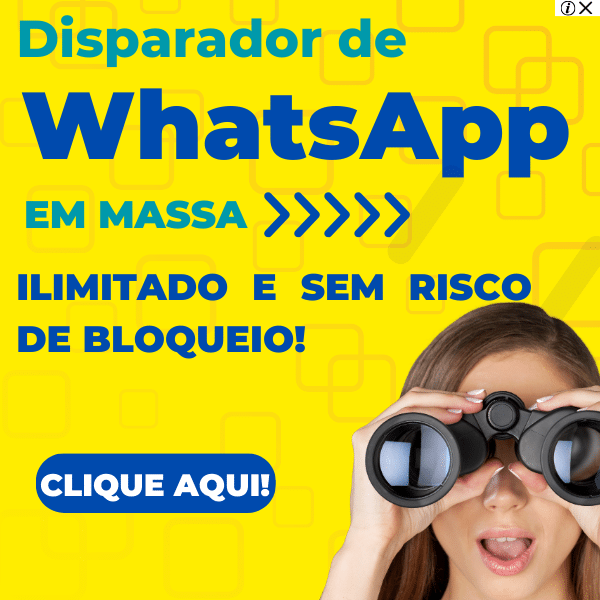Double Your Fun: Installing WhatsApp Business on Two Different Phones
WhatsApp Business is a powerful tool that allows entrepreneurs and small business owners to connect with their customers effectively. But what if you have two different phones and want to manage your business on both of them? Fear not! In this article, we will guide you through the process of installing WhatsApp Business on two different devices, doubling your power and making your business management a breeze. So, let’s dive right in!
===
Double the Power: Step-by-Step Guide to Installing WhatsApp Business on Two Different Devices
-
Prepare Your Devices:
Before you begin, make sure both of your devices are ready. Ensure that they are connected to a stable internet connection and have sufficient storage space. It’s also essential to back up any existing WhatsApp Business data on both devices to avoid any loss of information during the installation process. -
Download WhatsApp Business:
On each of your devices, open the app store (Google Play Store for Android or App Store for iOS) and search for "WhatsApp Business." Once you find it, tap on the install button to initiate the download. The app will automatically install on your device, so sit back and relax while it completes. -
Set Up Your WhatsApp Business Account:
After the installation is complete, open WhatsApp Business on one of the devices and follow the on-screen prompts to set up your account. You will need to verify your phone number, enter your business name, and configure any additional settings according to your preference. Once you’ve completed the setup process, repeat the same steps on the second device, using the same phone number and business details. -
Sync Your Data:
To ensure seamless communication across both devices, it’s crucial to sync your data. On the device where you initially set up your WhatsApp Business account, go to the app’s settings, navigate to "Chats," and tap on "Chat backup." Here, you can create a backup and then restore it on the second device. This will transfer all your chats, media, and settings, allowing you to manage your business effortlessly on either device.
Double the Power, Double the Convenience!
With the step-by-step guide provided above, you can now easily install WhatsApp Business on two different devices, empowering you to manage your business efficiently and effortlessly. Whether you’re on the go or prefer to work from your office, having WhatsApp Business installed on both phones doubles your power and helps you stay connected with your customers seamlessly. So, go ahead, follow the steps, and enjoy the convenience of managing your business with ease!